Hello,
This is my 1st post in this website. 
Actually, it took me a few trials to figure out how to integrate Q2A with Joomla.
The published solution is outdated (2015).. and I've tried it 1st but could not make it work..
Later, while reading the "qa-config-example.php" file, I discovered that you do not need to do a lot of changes.
1. The only line you need to modify after uncomment is:
define('QA_JOOMLA_INTEGRATE_PATH', dirname(__DIR__));
For me, I used the following (since my Joomla installation is in the root):
*/
define('QA_JOOMLA_INTEGRATE_PATH', '../');
2. After doing this, you need to change the file name from "qa-config-example.php" to >> "qa-config.php"
3. Change the folder "qa-external-example" to >> "qa-external"
4. download the plugin:
https://extensions.joomla.org/extension/integration-for-question2answer/
5. Install the plugin to your Joomla from Extensions>Manage>Install>Upload Package File
6. Go to Extensions>Plugins and write "integration" in the search box
7. Find "Question2Answer Integration" plugin and change the status to (Enable)
8. Press on the link "Question2Answer Integration" to change the settings as needed:
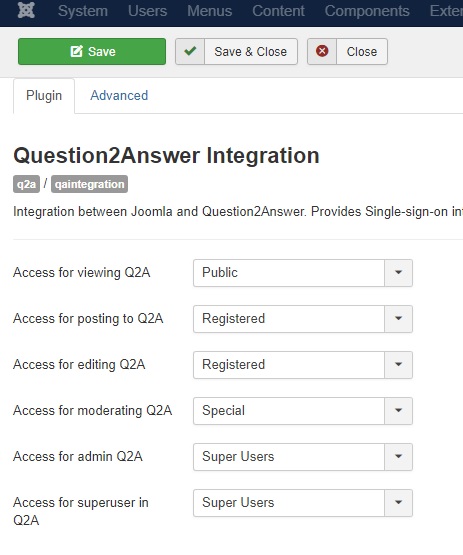
9. Press "Advanced" and insert your login paths as shown:

10. Save & close
11. In your web browser go to your Q2A folder (e.g. www.yourwebsite.com/qa) and follow instructions.
12. Your Q2A will be installed and ready to work.
Congratulations 
