If you want to use the Code Snippet plugin with CKEditor4 you have to :
1) install and enable CKEditor4
2) download the CKEditor's Code Snippet plugin :
http://download.ckeditor.com/codesnippet/releases/codesnippet_4.4.6.zip
3) unzip it to your :
[q2a docroot]\qa-plugin\ckeditor4\plugins
folder
4) download the CKEditor's Widget plugin
http://download.ckeditor.com/widget/releases/widget_4.4.6.zip
5) unzip it to your
[q2a docroot]\qa-plugin\ckeditor4\plugins
folder
6) download the CKEditor's Line Utilities plugin
http://download.ckeditor.com/lineutils/releases/lineutils_4.4.6.zip
7) unzip it to your
[q2a docroot]\qa-plugin\ckeditor4\plugins
folder
8) download the CKEditor's Clipboard plugin
http://download.ckeditor.com/clipboard/releases/clipboard_4.4.6.zip
9) unzip it to your
[q2a docroot]\qa-plugin\ckeditor4\plugins
folder
10) download the CKEditor's Dialog plugin
http://download.ckeditor.com/dialog/releases/dialog_4.4.6.zip
11) unzip it to your
[q2a docroot]\qa-plugin\ckeditor4\plugins
folder
12) Go to :
Admin ---> CKEditor4 ---> options ----> "Toolbar buttons"
replace this line :
['Image','Flash','Table','HorizontalRule','Smiley','SpecialChar'],
with this one :
['Image','Flash','Table','HorizontalRule','Smiley','SpecialChar','CodeSnippet'],
---> Save changes
13) Go to :
Admin ---> CKEditor4 ---> options ----> "Other configuration"
Replace this line :
entities:false
with these ones :
entities:false,
extraPlugins:'codesnippet,widget,lineutils,clipboard,dialog'
---> Save changes
14) Go to :
Admin --> Layout ---> Custom HTML in <head> section of every page
insert these 2 lines :
---> Save options
15) Go to :
Admin --> Layout ---> "Custom HTML at top of every page"
insert this line :
<script>hljs.initHighlightingOnLoad();</script>
---> Save options
It should work.
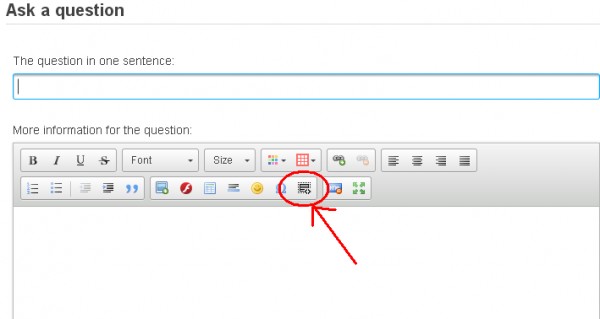
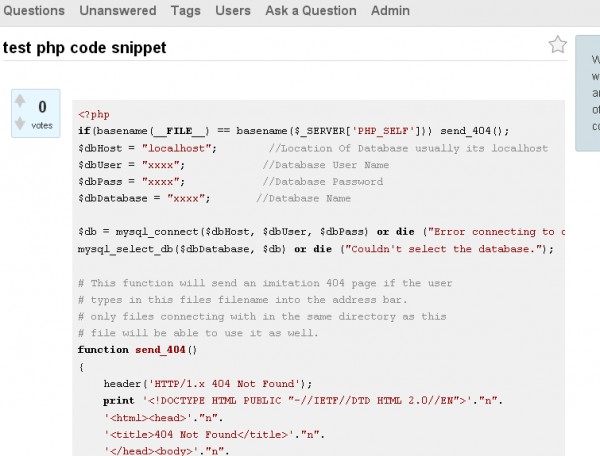
ps
The Code Snippet plugin declares as dependencies the following plugins : Widget, Dialog.
The Widget plugin declares as dependencies the following plugins : Line Utilities, Clipboard.
I've included all of them in the above installation procedure : I do not know if the "main" Code Snippet plugin really needs them or not.