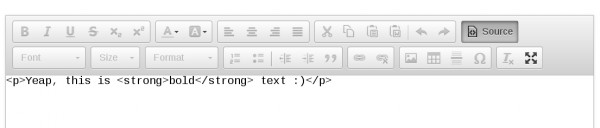I'm going to base my answer on this one: http://www.question2answer.org/qa/42919 . However, on v1.7.4 (which is the on you're using) things changed a bit since I answered that.
Follow these steps:
1. Download the Source Editing area plugin from http://ckeditor.com/addon/sourcearea
2. Put the sourcearea directory in the .zip file in qa-plugin/wysiwyg/ckeditor/plugins
3. Make sure the directory and all files inside of it have the same permissions as other plugins inside the qa-plugin/wysiwyg/ckeditor/plugins directory
4. Edit the qa-plugin/wysiwyg-editor/ckeditor/config.js and add exactly this line:
" { name: 'source', items: [ 'Source' ] },",
Immediately below this line:
{ name: 'clipboard', items: [ 'Cut', 'Copy', 'Paste', 'PasteFromWord', '-', 'Undo', 'Redo' ] },
5. Edit the qa-plugin/wysiwyg-editor/qa-wysiwyg-editor.php file and add exactly this line:
" extraPlugins: 'sourcearea',",
Immediately before this line:
" defaultLanguage: 'en',",
6. Navigate to a question page (or any with a WYSIWYG editor) and clear the browser's cache and refresh the page. In Chrome (and most browsers), you can do this by hitting F12 and then pressing CTRL+SHIFT+R.
And that's it. You should see something like this :)