I have developed the breadcrumb plugin for q2a which helps in Better SEO and easy navigation . That supports all q2a pages and can be translated into all supported languages .
It is available for free now . Download it here
What is a breadcrumb in websites ?
A “breadcrumb” is a type of secondary navigation scheme that reveals the user’s location in a website or Web application.
Why We Need a Breadcrumb Plugin for a QA WebSite -
The most improtant thing is Better SEO :
According to SEO Experts , if you are maintainning a huge website then you should take care of making it better organized and Easy navigation .
No doubt the QA sites are really big having 500+ pages of questions (usually almost all) and well structured with Categories and Tags . And This breadcrumb plugin will give you better accessibility and Navigation for your website .
From a search engine point of view; Google actually displays the breadcrumbs in the search results giving you more links in each search listing, which is a positive thing. It Provides another mechanism to highlight important keywords for the search engines to note in your navigation.
Also it adds content relevancy to your pages and adds on-page SEO emphasis that highlights specific anchor text rich linking to internal pages.
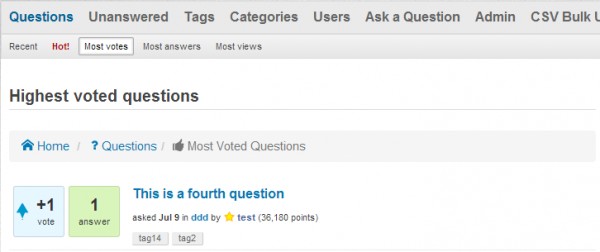
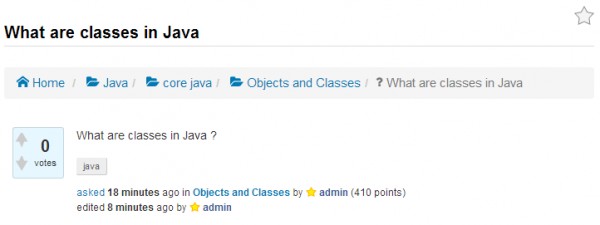
Click here to download all screenshots .
To sum up, these are the features of the breadcrumb plugin :
- Supports all q2a pages , plugin pages and also all costum pages with beatiful icons
- Option to choose weather to display the home link or not
- Option to truncate the Question title
- Option to enable / disable the last elemet link
- Option to enable / disable the icons
- CSS customization
- Very simple installation:
- Copy the plugin folder in the qa-plugin folder
- Go to Admin -> Plugins section -> Choose required options and click save
- Go to Admin -> Layout -> Breadcrumbs - add widget -> then add the widget to a proper position
- Full internationalization support: Every piece of text the plugin uses can be translated to other language .
How much it costs you ??
IT IS FREE and OPENSOURCE now .
You can download the full version from the store - http://q2astore.com/product/breadcrumbs/
--Updated
- Added Spanish language support by Alvarofg
- Bug fix for #3 and #4 (please refer to github repo for detailed info)
Cheers