Reactions are well-known features of many social networks. They are just a way to express a feeling generated by a post. Note this is a complementary behavior to voting on a post.
This is a screenshot of how they look:

The process of reacting to a post is as simple as clicking on a reaction. Users can change their minds and select a different reaction or just remove it.
Reactions can also be displayed in a more compact form:
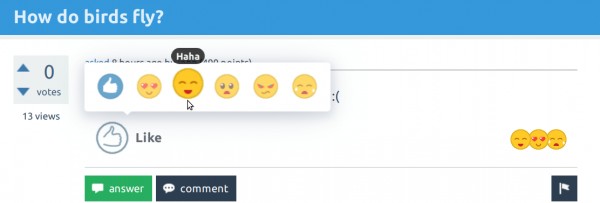
The admin is able to very easily add new type of reactions, change them or delete them, so they can adapt to each site's needs. There are a few more settings the admin is able to change such as in which type of posts reactions should be displayed.
Plugin features include:
- Posts (questions, answers and comments) can receive a reaction from a logged in user
- There are two different ways to display reactions: bars and tooltips
- The admin can choose any reaction type for each kind of post, or even none
- Configurable reactions
- Reaction text
- Reaction image
- Order in which reactions are displayed
- Edition, addition and deletion of reactions
- A default set of reactions is included
- Ability to display the most voted reaction for a question in question lists
- Option to allow or not users to react to own posts
- Users can receive points based on reactions received
- Amount of reactions received are displayed in the user profile
- LTR and RTL support
If you are interested in reading more about the plugin you can check the plugin page. There, you'll find some additional features and screenshots. This plugin is no longer under development as of 2025-07-16.