Scroll to Version 2.5.11 (Latest) 
Scroll to Version 2.28 - (Bulk select)
Scroll to Version 2.23 - (Theme Options Interface)
Scroll to Version 2.20 - (Featuristic)
Scroll to Version 2.14 - (Chasing that 100% score)
Scroll to Version 2.12 - (Automatic Script Optimization)
Scroll to Version 2.1 - (User Experience)
After all the work and extensive months put towards this project, it's finally here!!
Polaris Theme (Soft PWA)
A carefully thought Material Design theme for Question2Answer.
It has everything you'd wish for a website. It's Fast, Elegant, RTL ready, Dark Mode option, Mobile ready & much more ...
Polaris demo - Live Demo 
Purchase - Buy now!
(Or scan QR code to test it on your phone!)
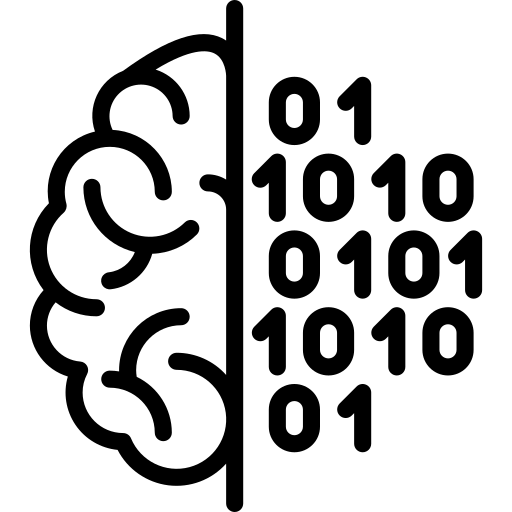 |
Carefully Thought
Every step of its development was carefully thought, crafted and perfected to improve the feels and needs for a better user experience. |
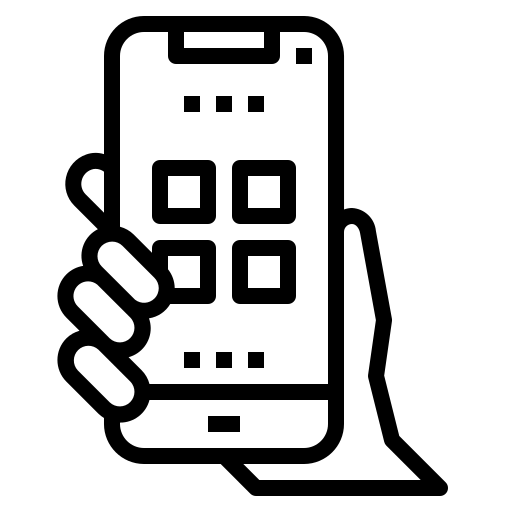 |
Responsive Design
With a mobile friendly design to ensure people can still visit your website while waiting in line for their morning coffee. |
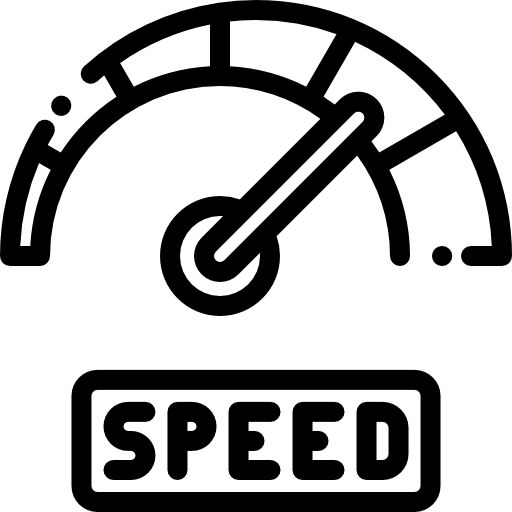 |
Well Structured w/ Great Performance
Well structured, with zero HTML Validation errors.
(https://validator.w3.org)
Scores high on Google PageSpeed Insights & Gtmetrix tests. It's over 9000!!!
(pagespeed.web.dev/analysis/) - (https://gtmetrix.com/) |
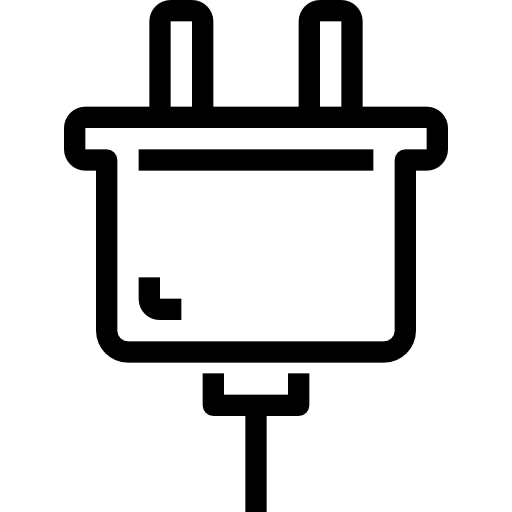 |
Plugin Compatibility
As of now, Polaris is compatible with: Q2A Badges, Q2A On Site Notifications, Q2A history, Blog, Pip box, Pupi reactions, Pupi activity/points chart, Question counter, Tag Search, Advanced Search by Pupi, Just a Bump by Pupi, Dynamic Mentions by Pupi, Flexible Notifications System by Pupi, Prev Next Questions widget plugin, Q2A Google Search.
Fired up, ready to go! |
First Contentful Paint, Total Blocking Time, Speed Index, Largest Contentful Paint, Cumulative Layout Shift, pagespeed, gtmetrix, W3C Markup Validation, seo,
Time for some screenshots:
amp themes, pwa themes, app like themes, fast themes, fastest themes, lightweight themes, google material design, modern themes, right to left themes, rtl themes, arabic friendly themes, arabic themes, dark mode, themes with dark mode, dark themes, black themes, mobile themes, cellphone themes, performance



2 column themes, 3 column themes, best themes, newest themes, modern themes, free themes, premium themes, 2024 themes, 2025 themes, responsive themes
Click on images to enlarge.






Polaris demo - Live Demo 
Purchase - Buy now!
(Or scan QR code to test it on your phone!)