As I usually do, I'd like to compare Q2A with StackOverflow.com, which is the kind of platform I believe Q2A should aim to become, and try to see what makes it better to steal some ideas. Clearly, user mentions, in the form of @user, with a UI-friendly solution came up so I decided to create a nicely looking plugin that would take care of this.
This should sum everything up:
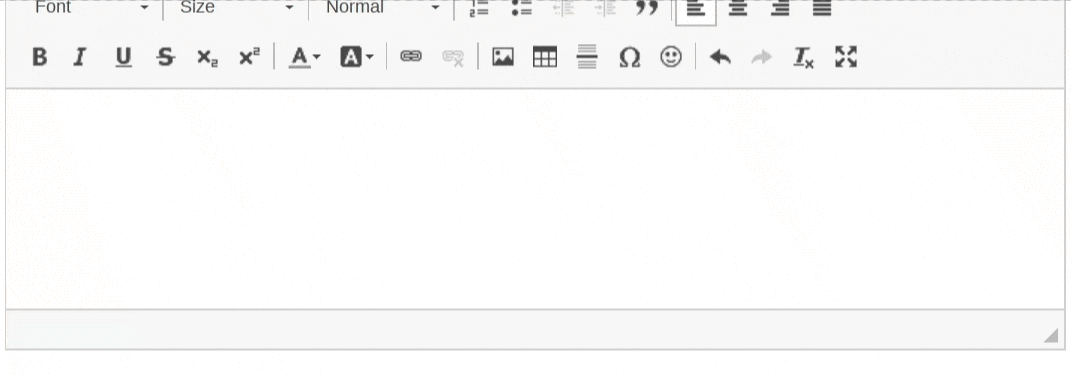
The animated sequence shows how typing an @ character followed by a couple of additional characters triggers the display of a popup to select users. The admin can configure this popup to be filled with only the users involved in the question thread or every user in the site.
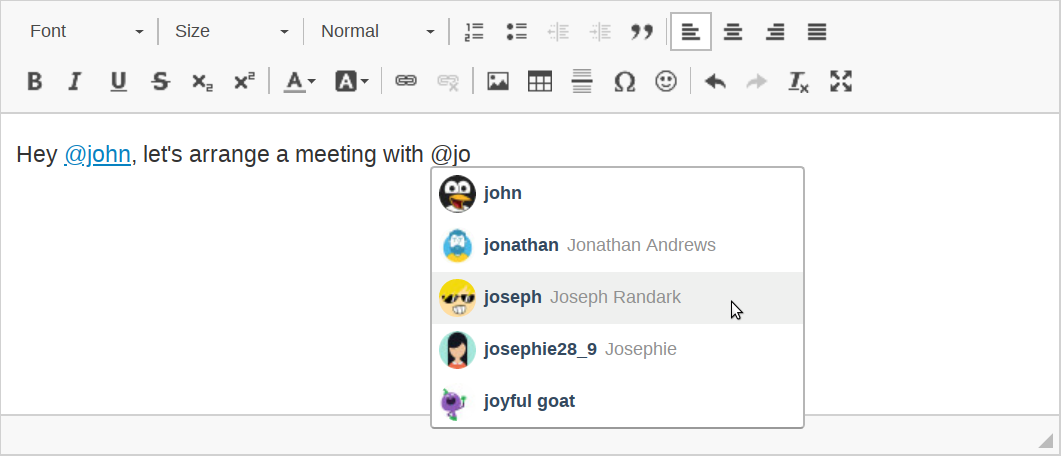
Mentioning a user not only creates a link to the user's profile but also can notify them about the mention. The admin can configure two kinds of notifications. One is an email notification. The other one is a notification by means of the On-Site Notifications plugin. This notification system is very useful when trying to involve other users into a thread.
One additional feature that is worth mentioning is that the admin can set a minimum user level that will be allowed to create mentions to other users. That way the admin can restrict the feature just to Editors and above.
Here is a complete list of features:
- Easily transform a username into a clickable link when writing a post (mention)
- Users can be selected from a popup list of matched users
- An additional user field can be displayed in the popup (e.g. the full name of the user)
- Mentions can be used in questions, answers and comments
- Full and basic editors can be selected for each kind post
- On-Site Notifications plugin integration that allows receiving a notification to mentioned users
- The admin can choose to enable sending email notifications to mentioned users
- User permits can be configured to allow a minimum user level allowed to generate mentions
- Does not require any core hack and does not modify the core tables structure
If you are interested in reading more about the plugin you can check the plugin page. There, you'll find some additional features and screenshots. This plugin is no longer under development as of 2025-07-16.