What is Google reCAPTCHA?
Demo
http://askive.cmsbox.jp/demo/flexarmor2
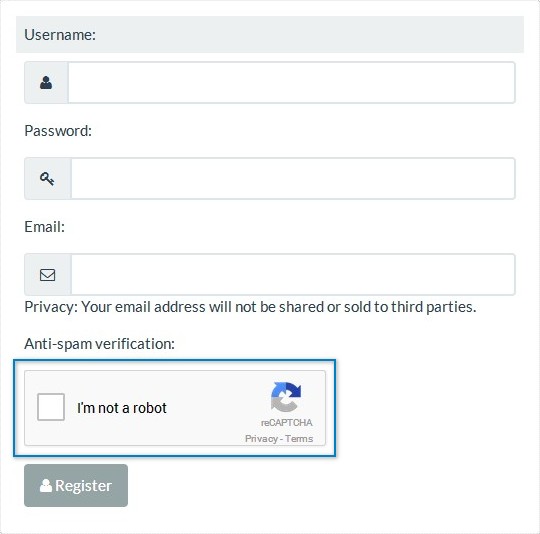
Compatibility
1.6.3, 1.7 (2014/12/19 Updated)
Known issue
1. Coexistence with existing capture plugin
Since class of capture library is defined twice, there might occur conflict error. In this case, remove existing plugin.
2. Mobile support
Default width of capture is around 300px. Capture block might stick out from screen in case of mobile devices.
https://formidablepro.com/help-desk/custom-recaptcha-theme-responsive/
Handling of this plugin
This plugin was completed yesterday. Bot protection program is not enough to just work correctly. Requires verification in the real site. So, I'm going to validate a while it on my site. After Google reCAPTCHA is confirmed to be effective in bot measures, I will publish it in free. I will also propose to include in next Q2A version as standard plugin.
Cooperation request of test
Report your impression in this thread. In particular I worry about the things below.
Language support
I covered all language of GRC below. However, I can not confirm all. Report translation results on your site.
https://developers.google.com/recaptcha/docs/language?hl=ja
Protection effects
For now, there is no registration by bots on my site. Please report protection effect on your site.
Download
Additional information
[2014/01/08] One month has passed from the start of the test. So far, no spam registered in my site.